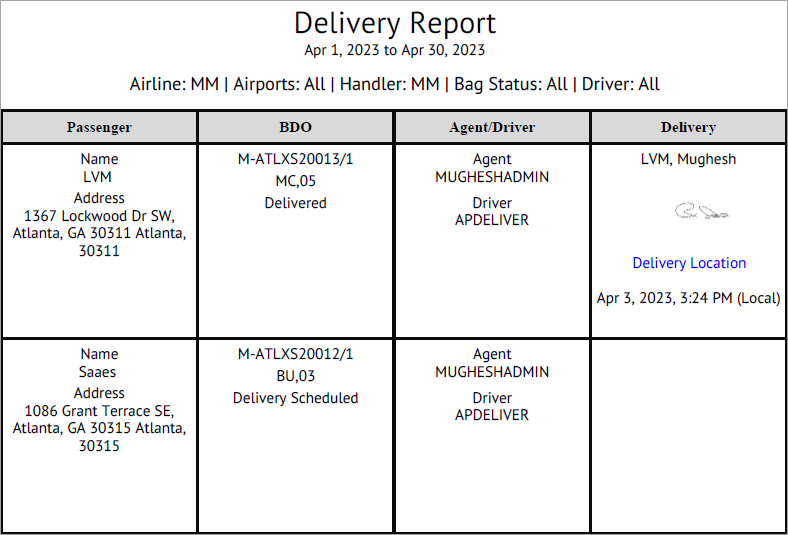Generate a Billing or Delivery Report
As a dispatcher, administrator, or an airline user, you can generate reports and billing statistics in WebBDS for the airlines you work with.
The Billing Report includes BDOs for a specified handler or airline and a date range.
The report in Excel format (.CSV file) is very detailed: you can manipulate it using Excel to create custom views or reports.
The report in PDF format lists the bags, and includes the passenger's signature at delivery, if captured by the driver.
Reports are downloaded to your default download directory.
Detailed Billing Report (CSV Format)
Menu: REPORTS > Billing
-
Select the Airline or Handler option.
-
Optional. Refine the data in the report by airline, driver, or bag status, by selecting from the drop-down lists.
You can select multiple values in each of these fields.
-
Select a date range.
-
Click Export Excel.
Delivery Report (PDF Format)
Menu: REPORTS > Billing
-
Select the Airline or Handler option.
-
Optional. Refine the data in the report by airline, driver, or bag status, by selecting from the drop-down lists.
You can select multiple values in each of these fields.
-
Select a date range.
-
Click Export PDF.